Steps to Configure Amazon EC2 for Nodejs app deployment
Angularcode
Sep 15, 2019 2 min read
- #nodejs
- #amazon ec2
- #pm2
- #mongodb
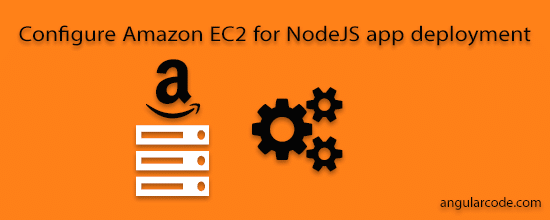
In this tutorial I will show you, how to configure Amazon EC2 server for an NodeJS app. Login to your Amazon EC2 server and execute the following commands.
Install NodeJS
sudo apt-get update
sudo apt-get install -y python-software-properties python g++ make
sudo add-apt-repository ppa:chris-lea/node.js
sudo apt-get update
sudo apt-get install nodejs
sudo apt-get install git
sudo npm install forever -gInitialize the remote git repo
cd ~/
mkdir repo/
cd repo
git init --bareConfigure hooks
cd repo/hooks/
cat > post-receive #!/bin/sh GIT_WORK_TREE=/home/ec2-user/www export GIT_WORK_TREE git checkout -f cd $HOME/www ./start.shchmod +x post-receiveAutomate the deployment process
mkdir www/
cd ~/www/
cat > start.sh # this file is execute by post-receive everytime a Git Commit is made # Path: /home/ec2-user/repo/hooks/post-receive forever stopall NODE_ENV='production' forever start serverchmod +x start.shCopy content of C:\Users\
sudo vi .ssh/authorized_keysAdd the following line to Local Machine (dist/.git/config)
[remote "origin"] url = ssh://ec2-user@<your_server_ip>/home/ec2-user/repo fetch = +refs/heads/*:refs/remotes/repo/* puttykeyfile = C:Users<your_username>.sshaws.ppk </your_username></your_server_ip>Local Machine: Git push
Open http port from ec2 dashboard Check with the command NODE_ENV=production node server
Configure IP tables to redirect all incoming connections to port 8080
sudo iptables -t nat -A PREROUTING -p tcp --dport 80 -j REDIRECT --to-ports 8080
sudo iptables -t nat -L -n --line-numberInstall MongoDB at amazon-ec2 [How to install Mongo Database at amazon-ec2] (https://docs.mongodb.org/ecosystem/platforms/amazon-ec2/)