Appointment Booking Microservice using Javascript Fullstack
Angularcode
- #zeit
- #microservice
- #serverless
- #nodejs
- #angularjs
- #mongodb
- #appointment booking
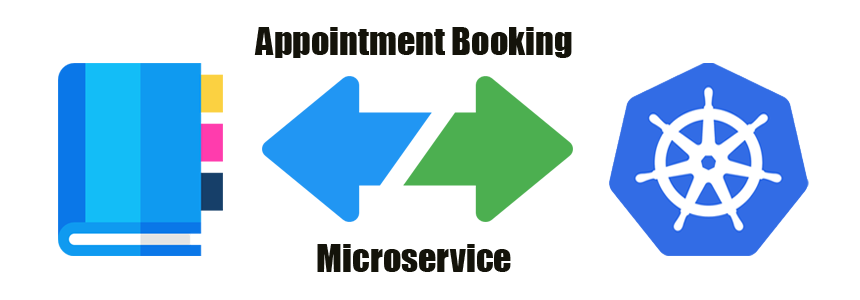
Sometime before I created an appointment booking app using AngularJS and it was huge popular amoung my readers. So I decided to re-create the same using the microservice architecture
Features
- This reduces hosting cost
- Easy to deploy
- Superfast
- No architecture to maintain
- No softwares to install
This time we will use MLab for MongoDB (a self hosted mongodb database as service)
Start
- Download now-cli
npm i -g now - Clone or Download the project from github. Then just run the command
now
Everything else will be taken care and you must see a url returned by now-cli and your app is live
Now
Now is the service which will host our microservice. Inside now.json we define all the instructions to setup our microservice at Now server
{
"name": "appointment",
"version": 2,
"env": {
"MONGODB_URI": "@appointment"
},
"builds": [
{
"src": "www/**",
"use": "@now/static"
},
{
"src": "api/**/*.js",
"use": "@now/node"
}
],
"routes": [
{
"src": "/",
"dest": "www/index.html"
},
{
"src": "/app.js",
"dest": "www/app.js"
},
{
"src": "/css/(.*)",
"dest": "/www/css/$1"
},
{
"src": "/js/(.*)",
"dest": "/www/js/$1"
},
{
"src": "/app/(.*)",
"dest": "/www/app/$1"
},
{
"src": "/images/(.*)",
"dest": "/www/images/$1"
},
{
"src": "/api",
"dest": "api/*"
}
]
}Code
api/appointments/index This is the only file for our microservice. here we
- Define the database connection
- Initialize the database models
- Execute incoming get/post requests from clients
api/appointments/model We are using a single collection for this application named appointment. That collection definition/model is defined in this file
var appointmentSchema = new mongoose.Schema({
date: Date,
name: String,
phone: String,
status: Boolean
});client/index.html The starting point for our application front end.
https://gist.github.com/itswadesh/afe1d5b7daf075449f6353b797d088ec
client/app.js It starts the angular module and links the required external dependencies.
https://gist.github.com/itswadesh/9becd9163fbca4a285575458996dbd46.json
client/customer.html Appointment details with customer information.
https://gist.github.com/itswadesh/a06e81cc5bb81bc87f3f2891433d8552.json
client/main.css All css files for main.html
https://gist.github.com/itswadesh/8f5826a4089a59a7ac32328dcde272cd.json
client/main.html Application’s front end
https://gist.github.com/itswadesh/33d8779690cbe677b37e938be6025545.json
client/main.js It implements required logics.
https://gist.github.com/itswadesh/f854f2cb80d6358b72dcd5d5ca613ae6.json
server/index.js It creates the appointments ReST API routes.
https://gist.github.com/itswadesh/c5b2fa45931b25013e03ef851f2dfaf3.json
server/api/appointment/index.js The appointments ReST API routes are defined here.
https://gist.github.com/itswadesh/940af7c4ef6ea84c1ebabfcf1cf19a7b.json
server/api/appointment/model.js Defines the appointments database model.
https://gist.github.com/itswadesh/12d3c1ffca0432a8622f6d28d272d2d0.json
package.json It carries node dependencies which are required for this application.
https://gist.github.com/itswadesh/0aa1f7b54dc22c8e68fbc7e85cc2df34.json