Complete steps to configure elasticsearch on Ubuntu
Angularcode
Feb 17, 2021 2 min read
- #elastic search
- #ubuntu
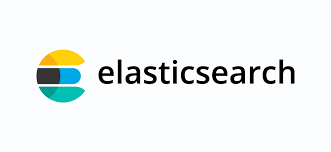
Here are complete steps to get started with elasticsearch on Ubuntu machine
Step-1: Install Java
sudo apt-get update
sudo apt-get install oracle-java11-installer-local
sudo apt-get install oracle-java11-set-default-localTo uninstall Java
sudo apt-get purge oracle-java11-set-default-localCheck if java installed properly
java -version
echo $JAVA_HOMEStep-2: Install elastic search
sudo apt-get install apt-transport-https
wget -qO - https://artifacts.elastic.co/GPG-KEY-elasticsearch | sudo apt-key add -
add-apt-repository "deb https://artifacts.elastic.co/packages/7.x/apt stable main"
sudo apt-get update
sudo apt-get install elasticsearchStep-3: Configure elasticsearch
sudo nano /etc/elasticsearch/elasticsearch.ymlChange the fllowing
cluster.initial_master_nodes: node-1
network.host: ["0.0.0.0, 127.0.0.1,[::1]"]
network.bind_host: 0.0.0.0
network.publish_host: 0.0.0.0
http.host: 0.0.0.0Step-4: Setup JVM options based on available RAM
nano /etc/elasticsearch/jvm.optionsChange the following values
-Xms256m
-Xmx256mStep-5: Start elasticsearch service
service elasticsearch start
service elasticsearch statusStep-6: Verify elasticsearch running
curl -X GET "http://localhost:9200/?pretty"You should get the following output
{
"name": "litekart",
"cluster_name": "elasticsearch",
"cluster_uuid": "uGqoSysyQN-tJMxq3reiXg",
"version": {
"number": "7.4.2",
"build_flavor": "default",
"build_type": "deb",
"build_hash": "2f90bbf7b93631e52bafb59b3b049cb44ec25e96",
"build_date": "2019-10-28T20:40:44.881551Z",
"build_snapshot": false,
"lucene_version": "8.2.0",
"minimum_wire_compatibility_version": "6.8.0",
"minimum_index_compatibility_version": "6.0.0-beta1"
},
"tagline": "You Know, for Search"
}Setup password to secure elastic search instance
Verify that the xpack.security.enabled setting is true on each node in your cluster.
— sudo nano /etc/elasticsearch/elasticsearch.yml
xpack.security.enabledcd /usr/share/elasticsearch
./bin/elasticsearch-setup-passwords